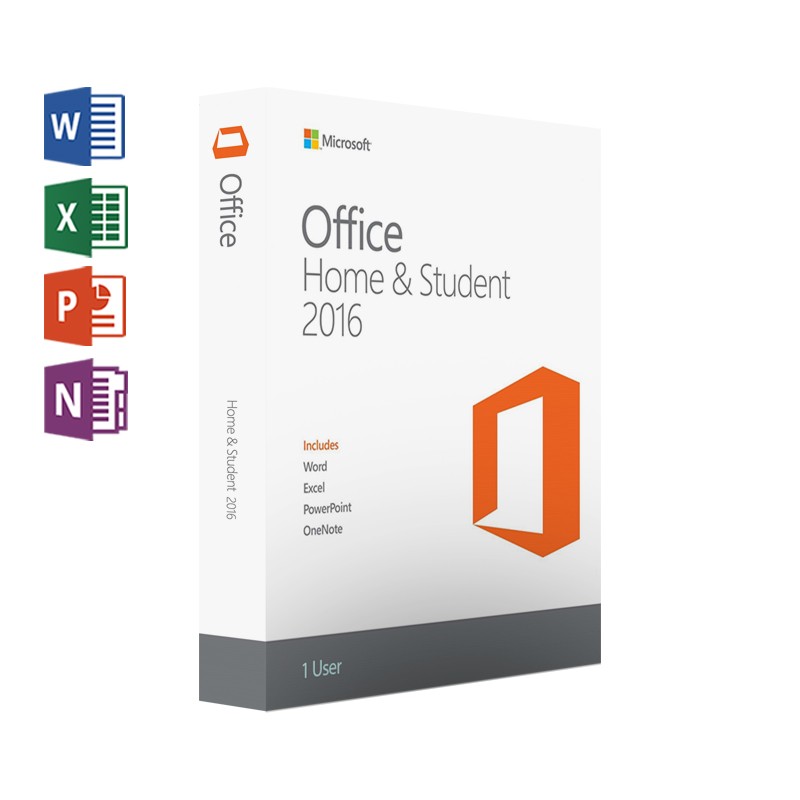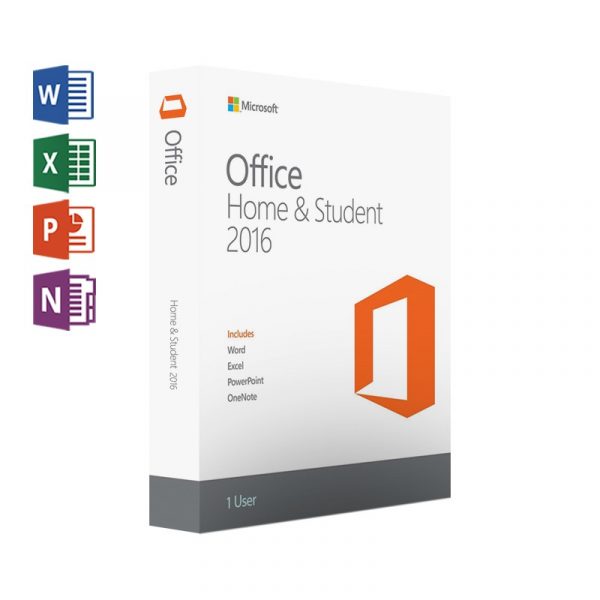Description

Microsoft Office 2016.
Microsoft Office 2016 is the latest version of Microsoft Office, being the successor to Microsoft Office 2013. Microsoft Office 2016 is available in 32 and 64 bits and is compatible with Windows 7 or any later version of Windows operating system. Office 2016, just like its predecessors, comes in a variety of packages each designed to cater to different needs. Whether you want Office for personal or professional use, Microsoft has the right package for you.
OFFICE 2016 NEW FEATURES.
– Office 2016 follows you. OneDrive allows you to save all your work and pick up where you left off from anywhere you want.
– Office 2016 has been optimized for touch based devices, allowing you to access and work on your documents on any device.
– Office 2016 promotes teamwork. Sharing your work has been simplified to a simple click of a button and co-authoring in Word, PowerPoint and OneNote is easier than ever with improved functions and features.
– Office 2016 comes with new and improved integrated features from Bing, Cortana and Tell Me. Allowing you to browse the web, prepare for meetings and find out how to carry out what you want to do in Word, Excel and PowerPoint.
Office Home & Student 2016.
Designed to let you work faster, the 2016 version of Office comes with amazing new features that allow you to communicate, collaborate and share your work easier. Home & Student includes: Word, Excel, PowerPoint and OneNote.
Microsoft Word 2016 
Creating professional documents has never been easier. Microsoft Word’s amazing proofing tools allow you to edit, structure and review your work with ease. Word 2016 comes with PDF compatibility and innovative sharing methods allowing you to work and share as efficiently as possible.
Microsoft Excel 2016 
Organize and create comprehensive spreadsheets or workbooks with Excel. Microsoft Excel’s extensive options and features let you to illustrate your data patterns in detailed charts and graphs and perform in depth analyses by using the wide variety of formulas available. Allowing you to create informed decisions and accurate forecasts.
Microsoft PowerPoint 2016 
Create momorable presentations and captivate your audience with PowerPoint. Look like a professional using PowerPoint templates and themes to design the presentation that suits you best. PowerPoint also comes with a variety of animations transitions and other features that allows you to present everything you want in the exact way that you want.
Microsoft OneNote 2016 
Your personal digital notebook, OneNote allows you to type, write or draw notes and insert imaged, audio or video clips from the web. OneNote is available online and syncs up with your other devices. Allowing you to access, update or create new notes from where ever you are.
Microsoft Office Home & Student 2016 is available in 4 different languages:
English, Dutch, French and Spanish
It is possible to change the language settings after installation. Additional language packs are also available. These can be downloaded and installed separately in case your preferred language is not listed above.
This is a one-time license and the activation key is only valid for installation on 1 PC.
If you have any further inquiries please do not hesitate to contact us!
| System Requirements | |
| Required Processor: | 1 GHz or faster x86- or x64-bit processor with SSE2 |
| Required Memory: | 2 GB |
| Required Hard Disk Space: | 3 GB available hard disk space |
| Required video card: | 1024 x 768 screen resolution or higher DirectX® 10 graphics processor |
| Required connectivity: | Internet access (fees may apply) |
| Operating system | Windows 7 or later, Windows 10 Server, Windows Server 2012 R2, Windows Server 2008 R2, or Windows Server 2012 |
| Multi-Touch functionality | A touch-enabled device is required to use any multi-touch functionality. However, all features and functionality are always available by using a keyboard, mouse, or other standard or accessible input device. Note that new touch features are optimized for use with Windows 8 or later. |