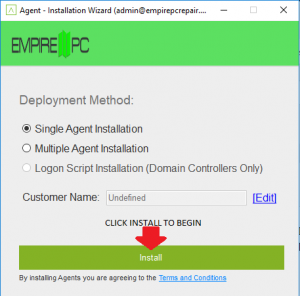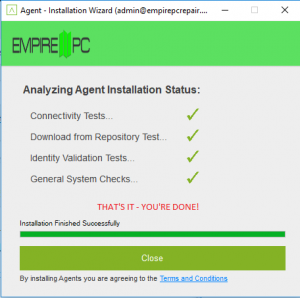Below is a step by step guide on how to download and install our remote monitoring agent that you’ll need for any of our maintenance plans. (We’ll be doing a video guide very shortly!) If you need the link to the download, it’s here.
Once you’ve downloaded the agent, the installer looks like this:
Just click the “INSTALL BUTTON” to begin the installation.
Once it’s finished, and no errors were reported, it should look like the image below with four green check marks.
If you have any of these with a red “X”, please call our installation support team at 716.438.7556 and we’d be glad to help.
That’s it! You’re done. Depending on your maintenance plan, we’ll perform additional work behind the scenes or be in contact with you very shortly to get your system set up. Thank you for your business!